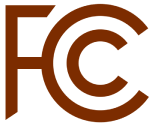How to set up your Swirl - Initial use
Thank you for your order.
You have just made another step to better hydration and healthy life.
Here’s a quick overview of how to set up your MAYU Swirl.
WHAT’S IN YOUR BOX?
Open up the box and arrange all the parts on a clean, flat surface
- USB adapter *
- Charging cable
- Porcelain base
- White impeller **
- Stainless steel pouring spout
- Borosilicate glass carafe
- Instruction booklet
- Designed Mayu sticker 🌀
* The USB adapter is place in the corner of the top cardboard cover.
** The white impeller sits on top of the stainless steel pouring spout.
THE BASE
First, connect the USB power adapter to a suitable outlet and the USB-C cable to the back of the porcelain base. Make sure that both are well attached and the battery’s indicator light is orange, consistently.
When the light switches from orange to white - charging is complete.
Fully charged, the Swirl can work up to 6 hours unplugged.
Please note, if the battery light goes off while you're charging it, it is an indication that there is no charge, so please check that all connections are set correctly.

On the base there is a little curvy area with a shape suitable for you finger.
This is the ON and OFF switch for the base.
THE CARAFE
Before fist use, wash and rinse the carafe well.
Then drop the white impeller into the carafe.

Fill the Carafe up to the 1.5 liter mark with drinking water.
Then place the carafe on the center of the porcelain base.

After 7 minuets your water will be fully saturated with Oxygen and in a coherent state.
If the water hasn’t started to swirl - lightly touch the ceramic button on the base and make sure you have the impeller inside the bottom of the glass carafe.

To add MAYU Mineral blend, please go to the exact minerals page on MAYU site (recommended use) or look at the instructions mentioned on the box.
You can learn more about the Swirl and why vortex water is good for you by visiting MAYU Water website, or contact us at contact@mayuwater.com.
Hydrate well, Swirl on!